In this blog post, I am going to show you how to submit a blogger sitemap to google webmaster tool also known as Google Search Console.
If you want to rank your website on google, then google must know about all the pages you have in your blog. But how you are going to tell Google about your blog posts and pages. Now, using the sitemap submitted by you will help Google to find your posts.
Before, I tell you how to submit Blogger Sitemap to google search console.
Google can easily crawl your website or blog if they are linked properly, or some other websites have linked to your blog pages. But What if your website is completely new, or your website linking structure is not good. Then Google will use your sitemap as a road map to find all your webpages.
And it is a good habit to add your sitemap if you want to have a good blogspot seo perspective.
A sitemap can contain lots of thighs except blog pages and posts like images, videos and more. But for google blogger or Blogspot user, you only need to add your sitemap and Google will automatically crawl all your images and videos.
Now, You know that sitemap is very important, we can go ahead to submitting it to the webmaster tool.
Check out:
• How to add a custom robots.txt file in Blogger
• Custom Robots Header Tags Settings For Blogger (Blogspot)
• How To Create HTML Sitemap Page In Blogger
Here are the steps you need to follow to successfully submit blogger sitemap to search engine console.
Step 1:
If you already did that then move to step 3 if not then follow my steps
To do that, head over to search console (make sure you have signed in with your Google account)
Then go to add a property and choose URLs Prefix
Now enter your website URL and hit continue.
If your Blogspot has been open with the same Gmail, you are logged in now, then it will automatically get verified. If not then you need to verify it manually.
Step 2:
But for Blogspot users, I will recommend you to verify your blog using HTML tag.
To verify with Html tag, You have to copy the Html code given by Google search console and paste it into the Head section of your blogger theme.
Here is how to do it.
First, Open your blogger dashboard in a new window Then go to the theme section and click on edit theme And paste the code after the <head> section.
Now go back to google search console and click verify…
Awesome! You have successfully verified your blog to Google search console
Step 3:
Now you need to add your sitemap
To do that,
Go to sitemap section from the left side navigation On the add a new sitemap,
You will find your Blogspot URL or your custom domain name,
Now here paste the URL slugs given below in the blank space
Or
Now hit submit, and refresh the page!
Here you go, you have successfully submitted your blogger post sitemap to google search console.
Note: If your blog has more than 500 posts then you need to add one more sitemap All the steps will be the same but this time, you need to paste this code. This will allow Google to index the maximum of 1000 posts.
But how you can add blogger page sitemap Here is the deal…
All the steps I have told you above will be the same,
First, inside the Google Search Console Go to sitemap section
And then add this URL slug
And hit submits button and…
Congratulations! You have successfully added static pages sitemap to google search console.
Awesome right!
Now, tell me in the comments, If you are having a problem submitting your sitemap.
If this post was helpful for you then please tweet this post with your friends.
If you want to rank your website on google, then google must know about all the pages you have in your blog. But how you are going to tell Google about your blog posts and pages. Now, using the sitemap submitted by you will help Google to find your posts.
Before, I tell you how to submit Blogger Sitemap to google search console.
What is a Sitemap?
A sitemap is a file where you provide information about, pages, posts, images and videos which your website has, And search engines like Google, Bing use this file to crawl your website’s elements. And a sitemap tells search engines, Which pages are important on your website.Google can easily crawl your website or blog if they are linked properly, or some other websites have linked to your blog pages. But What if your website is completely new, or your website linking structure is not good. Then Google will use your sitemap as a road map to find all your webpages.
And it is a good habit to add your sitemap if you want to have a good blogspot seo perspective.
A sitemap can contain lots of thighs except blog pages and posts like images, videos and more. But for google blogger or Blogspot user, you only need to add your sitemap and Google will automatically crawl all your images and videos.
Now, You know that sitemap is very important, we can go ahead to submitting it to the webmaster tool.
Check out:
• How to add a custom robots.txt file in Blogger
• Custom Robots Header Tags Settings For Blogger (Blogspot)
• How To Create HTML Sitemap Page In Blogger
Submit Blogger sitemap to Google Search Console
Submitting a blogger sitemap is an easy job. Even if you don’t have the technical knowledge, you can easily submit your blog sitemap.Here are the steps you need to follow to successfully submit blogger sitemap to search engine console.
Step 1:
Add your blog to Google search console
Now, First, you need to add your blog into google search console, check on this Link.If you already did that then move to step 3 if not then follow my steps
To do that, head over to search console (make sure you have signed in with your Google account)
Then go to add a property and choose URLs Prefix
Now enter your website URL and hit continue.
If your Blogspot has been open with the same Gmail, you are logged in now, then it will automatically get verified. If not then you need to verify it manually.
Step 2:
Verify your blog
There will be five different options to verify your blogBut for Blogspot users, I will recommend you to verify your blog using HTML tag.
To verify with Html tag, You have to copy the Html code given by Google search console and paste it into the Head section of your blogger theme.
Here is how to do it.
First, Open your blogger dashboard in a new window Then go to the theme section and click on edit theme And paste the code after the <head> section.
Now go back to google search console and click verify…
Awesome! You have successfully verified your blog to Google search console
Step 3:
Add your blogger sitemap
After your blogger blog has verified to webmaster tool,Now you need to add your sitemap
To do that,
Go to sitemap section from the left side navigation On the add a new sitemap,
You will find your Blogspot URL or your custom domain name,
Now here paste the URL slugs given below in the blank space
atom.xml?redirect=false&start-index=1&max-results=500
Or
sitemap.xml
Now hit submit, and refresh the page!
Here you go, you have successfully submitted your blogger post sitemap to google search console.
Note: If your blog has more than 500 posts then you need to add one more sitemap All the steps will be the same but this time, you need to paste this code. This will allow Google to index the maximum of 1000 posts.
atom.xml?redirect=false&start-index=501&max-results=1000
Submit Blogger static page sitemap to google search engine console
If your Blogspot blog has lots of important pages and you want that Google should index those pages then you need to add one more sitemap for your static pages.But how you can add blogger page sitemap Here is the deal…
All the steps I have told you above will be the same,
First, inside the Google Search Console Go to sitemap section
And then add this URL slug
Sitemap-pages.xml
And hit submits button and…
Congratulations! You have successfully added static pages sitemap to google search console.
Conclusion
Here you go, using this step by step method you can easily submit your blogger sitemap to Google search console. As you know that submitting sitemap is important for SEO, Now you are one step ahead than your competitors.Awesome right!
Now, tell me in the comments, If you are having a problem submitting your sitemap.
If this post was helpful for you then please tweet this post with your friends.


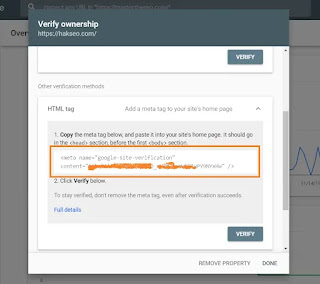




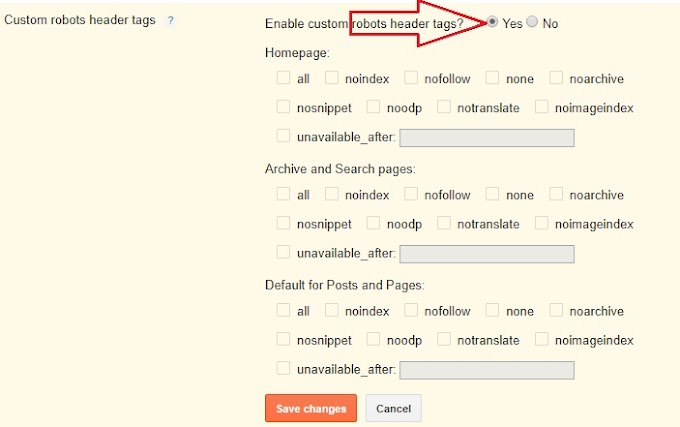

1 Comments
Thanks bro
ReplyDelete