Cash App (formerly known as Square Cash ) is a mobile payment service developed by Square, Inc. , allowing users to transfer money to one another using a mobile phone app. As of February 18, 2018, the service recorded 7 million active users.
In March 2015, Square introduced Square Cash for businesses, which includes the ability for individuals, organizations, and business owners to use a unique username to send and receive money, known as a $cashtag.
In January 2018, Cash App expanded to support bitcoin trading.
Today I will be taking about how Cash App works and all you need to know about fees, security, privacy, card use and funding options with Cash App.
What is Cash App?
Cash App is peer-to-peer digital payment app, backed by Square, that allows you to send and receive money through your bank account using your debit card. Cash App is often used to pay friends or family, for instance after getting dinner together or splitting the cost of a trip.
Your Cash App account comes with a Visa debit card called a Cash App Cash Card that you can use to pay for goods and services in the US from your Cash App balance without involving your bank account or personal credit card.
Why you should use Cash App?
- Makes paying friends/family easy. Whether you’re splitting dinner or paying your brother back for a tuxedo rental, Cash App makes moving money a breeze.
- Buy/sell Bitcoin and stocks. Cash App lets you buy and sell stocks and Bitcoin directly from the app.
- No fees. Using Cash Apps standard service can be done for free, but certain features like expedited withdrawal may cost extra.
What you should watch out on Cash App?
- US only. You can’t use Cash App to send money abroad, even if Cash App is available in the country you’re trying to send to.
- Low limits. Your sending limits will be capped until you verify your account by providing identification.
- No sending protection. Cash App is intended for personal transfers to people you know, so treat Cash App payments like sending cash.
How does Cash App work?
Cash App works by sending money from your bank account to your recipient’s Cash App balance. You can pay someone through Cash App using their phone number or email and they’ll be sent a link to claim the payment if they aren’t a Cash App user. Some unique things to know about Cash App:
- You must be 18 or older to open an account.
- You can receive direct deposit payments to your Cash App balance.
- Your $Cashtag is your unique way to receive payments.
- All money received through Cash App will be stored in your balance until you withdraw it.
How to use Cash App
There are multiple things you can do with Cash App, including sending and receiving money, buying and selling Bitcoin, accepting direct deposits and adding funds to spend on your Cash App card. Before you can do any of these you’ll need to create your Cash App account by downloading the app and creating an account.
How to send money on Cash App.
- Open your Cash App mobile app
- Enter amount to send, tap Pay.
- Enter name, $Cashtag, phone number or email of recipient.
- Add reason for payment (emojis allowed).
- Tap Pay to send money.
How to add money to Cash App card
- Navigate to the banking section in the app.
- Tap Add Cash.
- Choose an amount to add.
- Tap Add.
- Use your PIN or Touch ID to confirm payment.
How to set up direct deposit in Cash App
- Navigate to the banking section in the app.
- Tap Deposits & Transfers.
- Tap Enable Direct Deposit to turn your direct deposit account on.
- Order your free Cash App card to enable direct deposit.
- Use the direct deposit information displayed to receive direct deposit payments.
How to buy stocks or Bitcoin on Cash App
- Navigate to the stock page in the app.
- Search for the stock you want to buy, or select Bitcoin.
- Select the frequency of your purchase and how much you’d like to buy.
- Verify your name and identity if you haven’t already done so.
- Tap Buy to complete your order.
Cash App limits
A new Cash App account is limited to sending $250 per week, but identity verification can quickly lift this:
Non-verified accounts
- Send: $250/week
- Receive: $1,000/m
Verified accounts
- Send: $2,500/week
- Receive: Unlimited
NOTE: You must verify your identity to increase your transaction limits. You must be at least 18 years old to become verified with your full name, date of birth and the last four digits of your SSN. If Cash App can’t verify your ID, it might require additional information.
Frequently asked questions about Cash App
Are there limits on how much you can send or receive via Cash App?
Users are allowed to send “up to $250 within any seven-day period and receive up to $1,000 within any 30-day period,” according to Cash App’s website.
Once you’ve verified your account by giving information like your name, date of birth, etc., those limits are lifted, according to a Cash App representative.
Additionally, if you have a Cash App debit card, you can use ATMs to withdraw up to $250 at a time; $1,000 in a seven-day period, and $1,250 in 30-day period. And you can also get cash back at the register, if the merchant allows it.
How much does Cash App cost?
It’s free to send, receive and transfer money.
And while Cash App doesn’t charge ATM fees, you’re responsible for any fees levied by the ATM networks.
How quickly does the other party receive money sent through Cash App?
Money can be sent and received instantly through the app, according to the site.
Adding or depositing money to your Cash App account can take from one to three days, depending on your bank, the site reports.
You can also opt for Instant Deposits to your bank account, which are immediate, but come with a 1.5 percent fee, according to a company representative.
Direct deposits can take one to three days, depending on the sender’s bank, the representative explained.
Are Cash App transactions public?
No. And the
Consumer Reports study found “they’re actually pretty transparent about data security and data privacy, just not as private as the top performers,” says Christina Tetreault, senior policy counsel for Consumer Reports.
NOTE: If you send money to the wrong person or for the wrong amount using Cash App, that money could be gone permanently.
What happens if I send the wrong amount or send it to the wrong person?
That money could be gone permanently. The Cash App site states that “payments are instant and usually can’t be canceled.” It directs users to “look at your activity feed to see if the payment receipt is displaying a cancel option.”
If not, the option it gives you is to use the app to ask the recipient to refund the money.
And while you can request help through the app or the company website, you can’t contact the company via phone or email, according to a representative for Cash App.
The Consumer Reports study did find that a large number of complaints about Cash App involved that aspect of the service, says Tetreault.
“There are a lot of great FAQ responses, but for folks looking for the personal touch, this could be not so easy,” she says.
And that problem isn’t unique to Cash App, she says.
With any service involving your money, “consumers should have multiple and plentiful ways to resolve issues,” Tetreault says.
Does Cash App offer its own cards?
Yes. Once you sign up for an account, you can request a free debit card.
Cash App doesn’t offer credit cards.
Is the money sent via Cash App protected against loss, fraud and theft?
The Cash App account and debit card would fall under the new prepaid card regulations, which took effect April 1, says Tetreault.
That means if you have unauthorized charges and report them within two days, your losses are limited to $50.
You can also temporarily disable the card if you’ve lost it, according to the company’s site.
But if you actually authorize sending money to someone (to the wrong person, in the wrong amount or to a recipient for merchandise that isn’t as promised), you’re not protected, says Tetreault.
Can Cash App users earn credit card rewards and loyalty points?
Cash App has a rewards program called “Boost.” It allows you to link Cash App deals to your Cash App debit card. (You can select just one deal at a time.)
When you make a purchase, the discount is automatically deducted from the purchase price – like a coupon. The card also gives $1 off for purchases at coffee shops.
Do I need extra security while using Cash App?
Cash App allows you to add a PIN code or fingerprint ID to make payments. (The PIN will be the same as with your Cash App debit card, if you have one, according to the company site.)
Patrick Jackson, chief technology officer for online privacy firm Disconnect, gives them good marks for security and encryption. “They take an extra level of added security,” he says.
That said, since you’re dealing with your money, you want to make sure you’re also using optional security features and good computer practices.
If you can’t get to your private network, skip public Wi-Fi in favor of your phone’s digital network, says Jackson, whose company assisted with Consumer Reports’ in-depth study of peer-to-peer payment offerings.
Tetreault echoes the recommendation to enable all available security options in the app and on your device.
“We recommend turning on the security features so that there’s a layer of protection,” she says. Also smart: setting alerts for transactions.
Also, even though you’re still technically on social media, think like a banking customer when you evaluate, select and use peer-to-peer payment services, says Tetreault.
“People are confident with the [social media-based] system because they use it with people they know and trust,” she says. Adopt the same strategy if you’re sending money.
Says Tetreault, “Use these services – any peer-to-peer services – only with people you know and trust.”
How do I change the email or phone number on my Cash App account?
To change the email or phone number on your account:
- Tap the profile icon from the Cash App home screen
- Tap Personal
- Tap the phone number or email you want to change
- Tap Add Phone or Email to enter a new email or number.
Your account can be linked to multiple emails and phone numbers at once.
How do I change my PIN?
To change your Cash App PIN, you’ll need to first open the app:
- Tap the profile icon from the Cash App home screen
- Tap Privacy & Security, which should be the second option
- Look for Change Cash PIN under the Security section. You’ll need to scan your finger or face to verify your identity, if you’ve already set a PIN.
- Confirm your new PIN by entering it a second time.
Can I refund a payment?
Yes. Tap the payment you want to refund, select Refund and tap OK.
Are Cash App and Snapchat linked?
Yes. Snapchat’s payment system, Snapcash, is also powered by Square. Add your debit card information to your Snapchat, open a private message to a friend, type in a dollar amount and Snapchat recognizes that you’re trying to send or request money. The rest of the process works like Cash App’s.




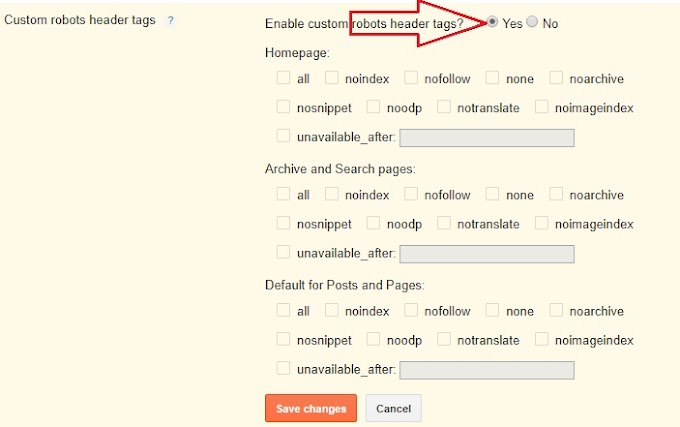

0 Comments